In today’s fast-paced business environment, organizations often reassess their software needs as they scale or pivot. For businesses moving from NetSuite to QuickBooks, data migration is a critical step. Whether it’s to reduce costs, simplify processes, or align better with evolving business needs, transitioning from one platform to another requires meticulous planning and execution to avoid data loss and ensure seamless continuity.
This article provides a comprehensive guide to the NetSuite-to-QuickBooks data migration process, highlighting key considerations, best practices, and common challenges to help businesses make a smooth transition.
NetSuite to QuickBooks Data Migration: A Comprehensive Guide
📅 13 Nov 2024
Trusted by Global Brands
Understanding NetSuite and QuickBooks
Before delving into the migration process, it’s essential to understand the roles of NetSuite and QuickBooks in business operations.
- 1NetSuite:NetSuite: A cloud-based ERP solution designed for mid-sized to large enterprises. It provides an all-in-one suite for managing financials, CRM, inventory, and more.
- 2QuickBooks: A widely-used accounting software tailored for small to mid-sized businesses. It is known for its ease of use, cost-effectiveness, and robust accounting features.
The decision to migrate from NetSuite to QuickBooks often stems from a need for simpler financial management, cost reductions, or improved usability for smaller teams.
Key Considerations Before Migration
Data migration involves transferring sensitive and crucial business data, making it vital to approach the process carefully. Here are some factors to consider:
1. Scope of Migration:
- 1Identify the data types to migrate, such as financial transactions, customer details, vendor information, and inventory records.
- 2Determine if historical data or only active records will be transferred.
2. Data Mapping:
- 1Understand how data fields in NetSuite correspond to those in QuickBooks.
- 2Ensure all data points (e.g., accounts, transactions, and invoices) align with QuickBooks’ structure.
3. System Compatibility:
- 1Evaluate integration options and tools that facilitate migration, such as third-party software or APIs.
- 2Confirm compatibility with QuickBooks versions (e.g., Online or Desktop).
4. Downtime and Business Impact:
- 1Plan the migration during periods of low activity to minimize disruptions.
- 2Inform relevant teams and stakeholders about potential downtimes or system unavailability.
4. Backup and Security:
- 1Create a complete backup of NetSuite data before initiating the migration.
- 2Ensure compliance with data security protocols and regulatory requirements.
Steps for NetSuite to QuickBooks Data Migration
1. Assess and Prepare Data
- 1Audit Data: Review your NetSuite data to identify errors, duplicates, or inconsistencies.
- 2Cleanse Data: Remove outdated or irrelevant records to streamline the migration process.
- 3Format Data: Organize data in a way that aligns with QuickBooks' structure to ensure compatibility.
2. Choose a Migration Method
- 1Manual Export/Import: Export data from NetSuite in CSV or Excel format and import it into QuickBooks. This method is suitable for small datasets but can be time-consuming for larger ones.
- 2Third-Party Tools: Utilize specialized migration tools such as Boomi, CData, or SaaS Optics to automate and simplify the process.
- 3Professional Services: Engage migration experts or consultants for complex transitions, ensuring accuracy and reducing risks.
3. Data Mapping and Configuration
- 1Map NetSuite fields to corresponding QuickBooks fields to avoid errors. For example:
- 1NetSuite’s “Accounts Receivable” should map to QuickBooks’ “Customer Payments.”
- 2NetSuite’s “Inventory Items” should align with QuickBooks’ “Products and Services.”
- 1Configure QuickBooks settings to match your business needs, such as tax codes, currencies, and account types.
4. Test Migration with Sample Data
- 1Perform a trial run using a small dataset to identify potential issues or mismatches.
- 2Validate the transferred data for accuracy, ensuring all records are complete and correctly mapped.
5. Full Data Migration
- 1Begin the full migration process, following the method chosen earlier.
- 2Monitor the migration closely to address any issues that arise.
6. Post-Migration Validation
- 1Reconcile financial data in QuickBooks with NetSuite records to ensure consistency.
- 2Verify that all customer, vendor, and transaction data is intact and accurate.
7. Train Users and Go Live
- 1Train your team on QuickBooks to familiarize them with its interface and features.
- 2Transition operations to QuickBooks and monitor for any discrepancies in real-time transactions.
Common Challenges and How to Address Them
1. Data Integrity Issues:
- 1Mismatched fields or incomplete mappings can lead to errors.
Solution: Conduct thorough data mapping and validation during the testing phase.
2. Time Constraints:
- 1Large datasets or complex migrations can lead to delays.
Solution: Plan the migration during off-peak hours and use automation tools for efficiency.
3. Compatibility Problems:
- 1Differences between NetSuite and QuickBooks’ data structures may cause compatibility issues.
Solution: Use intermediary tools or services that specialize in bridging the gap between the two platforms.
4. Learning Curve for QuickBooks:
- 1Teams may find it challenging to adapt to QuickBooks after using NetSuite.
Solution: Provide comprehensive training and resources to ease the transition.
Best Practices for Successful Migration
- 1Document the Process: Maintain detailed records of every migration step for future reference.
- 2Involve Stakeholders: Engage finance, IT, and operations teams to ensure a holistic approach.
- 3Leverage Automation: Use migration tools to reduce manual effort and improve accuracy.
- 4Monitor Continuously: Post-migration, regularly check for discrepancies or issues in QuickBooks.
Migrating from NetSuite to QuickBooks is a significant undertaking that can bring simplicity, cost savings, and enhanced usability to your business operations. By following a structured approach—assessing data, choosing the right tools, and validating the results—you can ensure a seamless transition.
For businesses seeking expert assistance, VastEdge.com offers tailored migration services, leveraging years of experience to handle data migration challenges efficiently. With the right planning and support, transitioning from NetSuite to QuickBooks can empower your business to focus on growth and innovation.
Explore Our NetSuite Backup & Cloud Solutions Videos
Watch our expert videos to learn more about Vast Edge’s NetSuite backup services, software solutions, and innovative cloud development. Get insights and see our solutions in action.
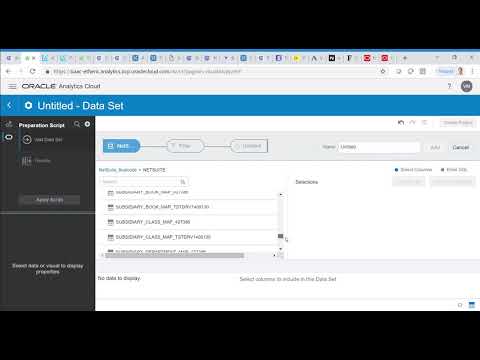
NetSuite Cloud ERP Backup Using Drivers | Cloud Services | Vast Edge
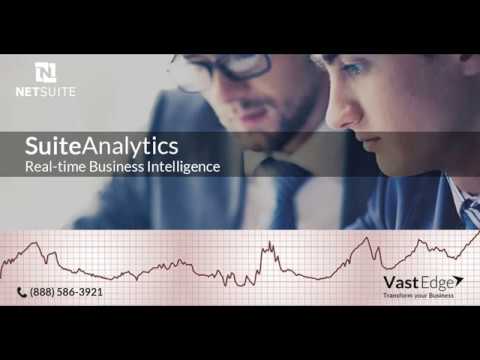
NetSuite Software Solutions and Support Services | Vast Edge

Software Products and Development Services | Vast Edge
Your Vision, Our Expertise
Elevating Your Software Product Engineering Journey with Vast Edge



